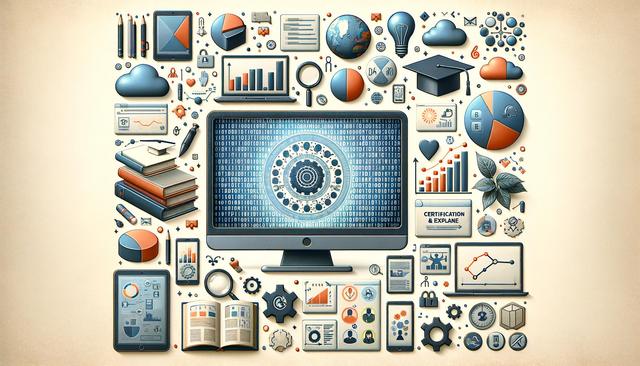Finding Reliable Home WiFi Providers in Your Area
Understanding Your Home WiFi Needs
Before diving into the search for a home wifi provider, it’s important to assess your household’s internet usage. Different homes have different needs, and identifying these early will help you choose the right service. For example, a household that streams videos, plays online games, and works remotely will require a more robust connection than a home that only uses the internet occasionally. Consider how many devices are usually connected at the same time and the types of activities you typically do online.
Here are a few questions to guide your assessment:
- How many users and devices will be connected simultaneously?
- Do you engage in bandwidth-heavy activities like streaming or gaming?
- Is remote work or online learning a regular part of your routine?
Once you have a clear picture of your needs, you’ll be better equipped to compare home wifi plans that match your lifestyle and budget.
Comparing Home WiFi Providers Near You
When looking for a home wifi provider, coverage and reliability are key factors. Not all providers offer service in every location, so the first step is to check availability in your area. Most provider websites offer a zip code search tool that allows you to see which home internet service provider options are accessible at your address. Local forums and community groups can also be helpful resources for real-world feedback on service quality and customer support.
In addition to availability, consider the following elements when comparing providers:
- Speed options – does the provider offer the bandwidth you need?
- Contract terms – are there long-term commitments or flexible month-to-month plans?
- Customer service – how responsive and helpful is their support team?
- Installation fees and equipment – are there additional costs for wifi installation at home?
Taking the time to compare these aspects can help you make an informed decision and avoid unexpected costs or service issues later on.
Evaluating Home WiFi Plans and Pricing
Home wifi plans vary widely in terms of speed, data caps, and pricing. Some providers offer introductory rates that increase after a few months, while others maintain consistent pricing. It’s essential to read the fine print and understand what you’re paying for. Look for plans that offer a balance between speed and affordability, and avoid paying for speeds you don’t actually need.
Here are some common plan types you might encounter:
- Basic plans – suitable for light browsing and email
- Standard plans – ideal for streaming and video calls
- Premium plans – designed for gaming, remote work, and large households
Also, be aware of any data usage policies. Some home wifi plans include unlimited data, while others impose caps that may result in fees or throttled speeds if exceeded. Understanding your average data usage can help you select a plan that fits your habits without overpaying.
Installation and Equipment Considerations
Once you’ve chosen a provider, the next step is arranging wifi installation at home. Some providers offer professional installation, while others allow for self-installation kits. Each option has its pros and cons. Professional installation ensures everything is set up correctly, but it may come with additional fees or require scheduling an appointment. Self-installation can be more convenient and cost-effective, but it requires some technical know-how.
Equipment is another important consideration. Many providers offer modems and routers for rent, but you might also have the option to purchase your own. Owning your equipment can save money in the long term, though it requires an upfront investment. Make sure the equipment you choose is compatible with your provider’s service and supports the speeds you’re paying for.
Ask your provider about:
- Installation process and timeline
- Equipment rental vs. purchase options
- WiFi coverage within your home – do you need extenders or mesh systems?
Proper setup ensures you get the most out of your home wifi provider and enjoy a stable, fast connection throughout your home.
Maintaining and Upgrading Your WiFi Service
Once your service is up and running, ongoing maintenance and occasional upgrades can help you maintain optimal performance. If you experience slow speeds, frequent disconnections, or dead zones, there are steps you can take to troubleshoot the issues before reaching out to your home internet service provider.
Tips for maintaining a strong connection include:
- Placing your router in a central location
- Regularly rebooting your modem and router
- Updating firmware and security settings
- Monitoring connected devices and bandwidth usage
As your needs change—perhaps you start working from home more often or add new smart devices—you may need to upgrade your plan or equipment. Contact your provider to discuss available options, or consider switching to another home wifi provider if your current one no longer meets your requirements.
Staying proactive about your home wifi setup helps ensure you continue receiving a reliable and efficient internet experience.
Conclusion: Choosing the Right Home WiFi Provider
Finding a dependable home internet service provider involves more than just picking the first name you come across. By understanding your household’s internet habits, comparing available options, evaluating home wifi plans, and considering installation and maintenance factors, you can make a well-informed decision tailored to your needs. Whether you’re moving to a new area or simply looking for a better deal, taking the time to explore the choices near you can lead to a more satisfying and seamless online experience. Stay informed, ask the right questions, and choose a provider that supports your digital lifestyle with quality and consistency.