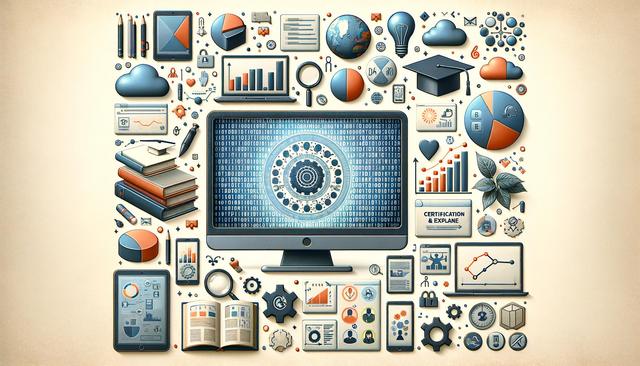Finding the Right Home WiFi Provider Near You
Understanding Your Home Internet Needs
Before you begin searching for a home wifi provider, it’s important to assess your household’s internet usage. Different homes have different requirements based on the number of users, types of devices, and online activities. For example, a household where multiple people work remotely or stream high-definition video will need higher bandwidth compared to one that primarily uses the internet for browsing and emails. Knowing your needs can help you narrow down home wifi plans that are suitable for your lifestyle.
Consider the following questions when evaluating your home internet needs:
- How many devices are connected to the internet daily?
- Do you stream videos or play online games frequently?
- Is video conferencing a regular part of your routine?
- Do you upload large files or work with cloud-based tools?
Answering these questions will help you choose a home wifi plan that offers the right balance of speed and data allowance, ensuring smooth and uninterrupted service.
Comparing Home WiFi Providers in Your Area
Once you understand your internet usage, the next step is to research available home wifi providers in your location. Availability can vary depending on your city, neighborhood, or even street. Checking local reviews and coverage maps can provide insights into the quality and reliability of service in your area.
When comparing providers, assess the following:
- Speed options and data limits
- Pricing and any hidden fees
- Customer service ratings
- Contract terms and flexibility
- Availability of equipment like routers or modems
It’s also a good idea to ask neighbors or nearby residents about their experiences with their home internet service provider. First-hand feedback can be invaluable in helping you avoid common issues or make a more informed decision.
Evaluating Home WiFi Plans
Home wifi plans come in a variety of formats, and choosing the right one depends on your specific internet habits. Some providers offer bundled services that include television and phone options, while others focus solely on internet connectivity. Pricing structures may vary based on speed, data caps, and promotional discounts.
Look for plans that offer:
- Consistent speeds during peak hours
- Reasonable pricing with transparent billing
- Unlimited data or high data caps
- Low installation or activation fees
While it may be tempting to go for the lowest-priced option, make sure to factor in the overall value, including speed, reliability, and customer support. A slightly more expensive plan may offer better long-term satisfaction and fewer connectivity issues.
Setting Up WiFi Installation at Home
Once you’ve selected a provider and plan, the next step is scheduling wifi installation at home. Most providers offer professional installation services, while some allow for self-installation if you’re comfortable handling the equipment. The process typically includes setting up a modem and router, configuring your network, and testing the signal strength across your home.
Here are some tips to ensure a smooth installation:
- Choose a central location for your router for optimal coverage
- Keep the router elevated and away from obstructions
- Secure your network with a strong password
- Test connectivity in different rooms to identify weak spots
If your home has dead zones or weak signals in certain areas, consider adding a mesh network system or WiFi extenders. These tools can help distribute the signal more evenly throughout your space, improving the overall performance of your home wifi setup.
Maintaining and Upgrading Your Home Internet Service
After the initial setup, maintaining a reliable internet connection requires occasional attention. This includes monitoring your usage, updating your router’s firmware, and checking for service updates from your home internet service provider. If you notice consistent slow speeds or outages, reach out to customer support to troubleshoot the issue.
Over time, your needs may change—perhaps due to remote work, online schooling, or smart home devices. When this happens, it’s worth revisiting your home wifi plan or even switching providers if better options become available. Many providers update their offerings periodically, so staying informed can help you take advantage of improved services or promotional offers.
Key steps for ongoing maintenance include:
- Rebooting your router regularly
- Checking for firmware updates
- Reviewing your monthly usage reports
- Exploring upgrades if your current plan no longer meets your needs
Proactive management ensures you get the most out of your internet connection and can help prevent unnecessary disruptions.
Conclusion: Finding the Right Fit for Your Home
Choosing the right home wifi provider involves more than just picking the first name that comes up in a search. By understanding your needs, comparing local options, evaluating suitable home wifi plans, and ensuring smooth wifi installation at home, you can enjoy a reliable and high-performing internet experience. Regular maintenance and staying up to date with available services will help you make the most of your home internet setup. Whether you’re working, learning, streaming, or gaming, a dependable home internet service provider can make a significant difference in your everyday digital life.